When you think of online shopping, there’s a high chance that Flipkart comes to mind. Buy a ₹200,000 Flipkart Gift Card code (IN) and explore this vast marketplace with your own Flipkart India account! From electronics to fashion, home essentials to groceries, Flipkart has everything you need, along with exciting deals and discounts.
🛒 Shopping
By its name, the Flipkart Gift Card allows you to access countless products that simplify your shopping needs. Browse for your favorite items, whether they are the latest smartphones, trendy apparel, or must-have home appliances. Flipkart is one of India’s leading e-commerce platforms, so buy a ₹200,000 Flipkart Gift Card code (IN), increase the funds in your account, and enjoy smooth, worry-free purchases!
📚 Books
Are you a book lover? Flipkart is the perfect place for you too! With its extensive library of books, you can explore captivating fiction, insightful self-help guides, and inspiring biographies. Whether you prefer paperback editions or eBooks, a ₹200,000 Flipkart Gift Card (IN) is a great gift for avid readers. It might even encourage you to start a book collection of your own!
🎬 Entertainment
Buy a ₹200,000 Flipkart Gift Card code (IN) and unlock even more entertainment options. Use it to purchase Flipkart Video subscriptions, buy gadgets to enhance your digital experience, or shop for gaming accessories and smart devices. With a variety of content and services available, Flipkart makes it easy to elevate your entertainment experience.
How to redeem the Flipkart Gift Card code on the website?
1️⃣ Go to Flipkart.com and log in to your account.
2️⃣ Hover over your profile icon and select “My Account.”
3️⃣ Click on “Gift Cards” under the Payments section.
4️⃣ Select “Redeem Gift Card.”
5️⃣ Enter your purchased Flipkart Gift Card code (IN) in the designated field.
6️⃣ Click “Apply” to add the balance to your Flipkart Wallet.
How to redeem the Flipkart Gift Card code on the Flipkart App?
1️⃣ Open the Flipkart App on your mobile device.
2️⃣ Tap on the menu icon and go to “My Account.”
3️⃣ Scroll down to “Gift Cards” and select “Redeem Gift Card.”
4️⃣ Enter your purchased Flipkart Gift Card code (IN).
5️⃣ Tap “Apply” to add the balance to your account.
How to redeem the Flipkart Gift Card code at checkout?
1️⃣ Add the items you wish to purchase to your cart.
2️⃣ Proceed to Checkout and choose “Gift Card” as a payment option.
3️⃣ Enter your Flipkart Gift Card code (IN).
4️⃣ Click “Apply” to use the balance towards your order.
With your Flipkart Gift Card (IN), the possibilities are endless. Explore, shop, and enjoy everything Flipkart India has to offer with just one simple card! 🎉



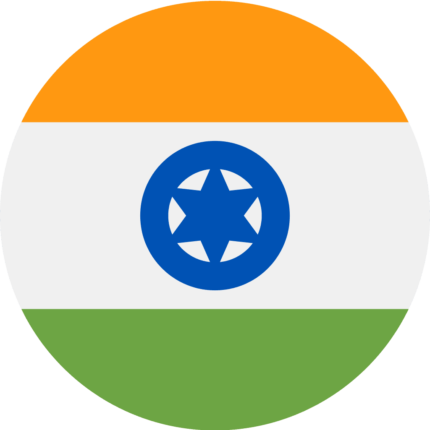

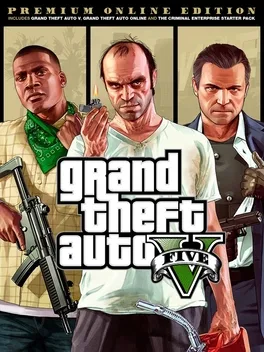
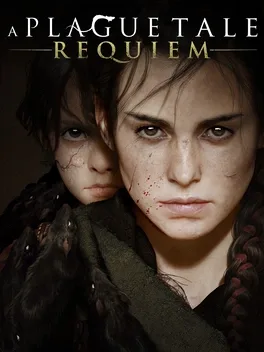
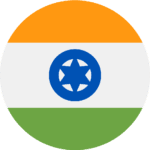




Reviews
Clear filtersThere are no reviews yet.