When you think of online gaming, Fortnite is likely one of the first names that comes to mind. Buy a V-Bucks gift card and unlock a world of skins, emotes, and other exciting content for your Fortnite account! Whether you’re looking to upgrade your avatar or enhance your in-game experience, V-Bucks is the perfect way to boost your Fortnite journey.
In-Game Purchases
With the Fortnite V-Bucks gift card, you can purchase a variety of items in Fortnite, including skins, emotes, and Battle Passes. Transform your character with exclusive outfits and show off your style with a wide range of accessories. V-Bucks allow you to enhance your gameplay, whether you’re battling in the latest season or preparing for a new one. Buy a V-Bucks gift card, and enjoy endless opportunities to customize your Fortnite experience!
Battle Pass
One of the most exciting features of Fortnite is the Battle Pass, and with V-Bucks, you can unlock it to gain access to exclusive rewards and challenges. The Battle Pass lets you level up your character with special skins, gear, and more, all while earning V-Bucks along the way. A Fortnite V-Bucks gift card is a fantastic gift for any fan of the game, especially those eager to unlock more rewards and content!
Special Items
Fortnite constantly updates with new and exciting content, and V-Bucks are the key to unlocking special limited-time items, including seasonal skins, weapons, and themed cosmetics. Use your V-Bucks to stay ahead of the game and grab rare items that won’t be available forever. With the Fortnite V-Bucks gift card, you never miss out on the coolest in-game treasures.
How to redeem the Fortnite V-Bucks gift card code on the website?
- • Go to [Fortnite.com](https://www.fortnite.com/) and log in to your Fortnite account;
- • Hover over your account name and select “”Account Settings””;
- • Click on “”V-Bucks”” under the Account section;
- • Choose “”Redeem a V-Bucks Gift Card””;
- • Enter your purchased V-Bucks gift card code in the designated field;
- • Press “”Apply to Your Balance”” to complete the process.
How to redeem the Fortnite V-Bucks gift card code on the Epic Games App?
- • Open the Epic Games App on your mobile device;
- • Tap the menu icon and select “”Your Account””;
- • Scroll down to “”V-Bucks Balance”” and select “”Redeem a Gift Card””;
- • Enter the purchased V-Bucks gift card code;
- • Press “”Redeem”” to complete the process.
How to redeem the Fortnite V-Bucks gift card code on a PlayStation or Xbox device?
- • Open the Fortnite game on your console;
- • Navigate to the V-Bucks section in the store;
- • Select “”Redeem V-Bucks”” and enter the purchased V-Bucks gift card code;
- • Confirm the transaction to add the V-Bucks to your account.
With your Fortnite V-Bucks gift card, the possibilities are endless. Customize your gameplay, show off your unique style, and enjoy everything Fortnite has to offer with just one simple card!




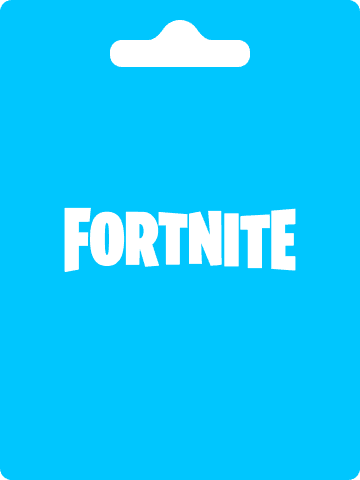




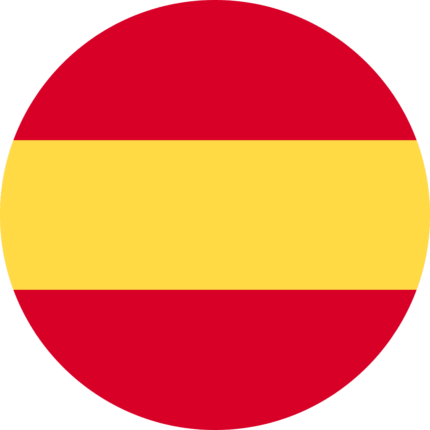

Reviews
Clear filtersThere are no reviews yet.