When you think of apps, games, and digital content, Google Play is one of the most prominent platforms that comes to mind. Buy a 100-THB Google Play Gift Card and unlock access to a vast digital marketplace with your Google Play account. Discover incredible apps, games, movies, and more that will enrich your entertainment experience.”
Apps and Games
With the **Google Play Gift Card**, you can access countless apps and games that suit all tastes. Whether you’re looking for the latest productivity apps, captivating games, or fitness programs, Google Play has you covered. Top up your wallet with a **100-THB Google Play Gift Card** and enjoy seamless purchases in your favorite apps or games.
Books and Audiobooks
If you’re a book lover, Google Play offers a rich library of eBooks and audiobooks. Dive into thrilling mysteries, heartwarming romances, or inspiring self-help books. With the gift card, you can easily buy the content you love and take your reading or listening experience to the next level.
Movies and TV Shows
Use your **Google Play Gift Card** to rent or purchase the latest blockbuster movies or binge-worthy TV series. Explore a wide range of genres, from action-packed adventures to family-friendly comedies, and enjoy them right on your device. With Google Play, entertainment is always at your fingertips.
Subscriptions and More
A **Google Play Gift Card** is also perfect for paying for subscriptions such as YouTube Premium, Google One, or in-app memberships. Simplify your transactions and keep the services you love at your disposal.
How to redeem the Google Play Gift Card code on the website?
- • Go to the [Google Play website](https://play.google.com/) and log in to your account;
- • Click on the “Redeem” option in the menu;
- • Enter your purchased Google Play Gift Card code in the designated field;
- • Press “Redeem” to add the funds to your Google Play balance.
How to redeem the Google Play Gift Card code on the Google Play App?
- • Open the Google Play App on your mobile device;
- • Tap the menu icon (☰) and select “Redeem”;
- • Enter your purchased Google Play Gift Card code;
- • Press “Redeem” to complete the process.
How to redeem the Google Play Gift Card code on a Chromebook?
- • Open the Google Play Store on your Chromebook;
- • Select the “Redeem” option in the menu;
- • Enter the purchased Google Play Gift Card code;
- • Press “Redeem” to add the balance to your account.
With your Google Play Gift Card, the possibilities are endless. Explore, shop, and enjoy everything Google Play has to offer with just one simple card



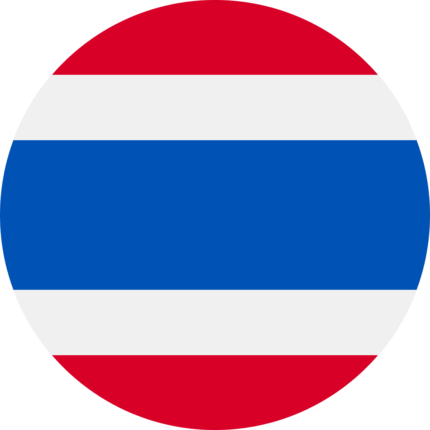
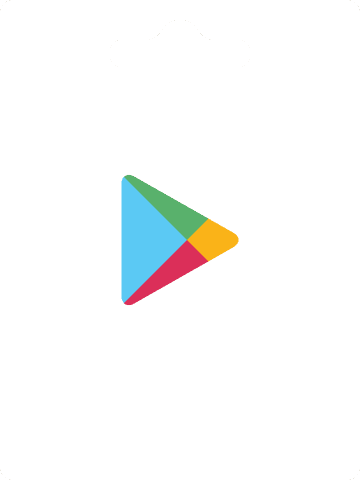





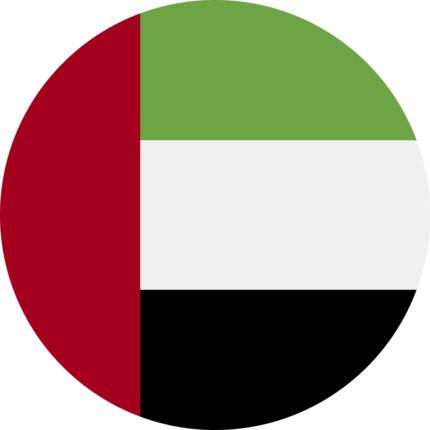


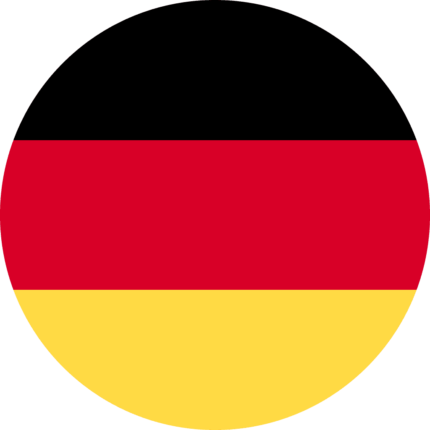
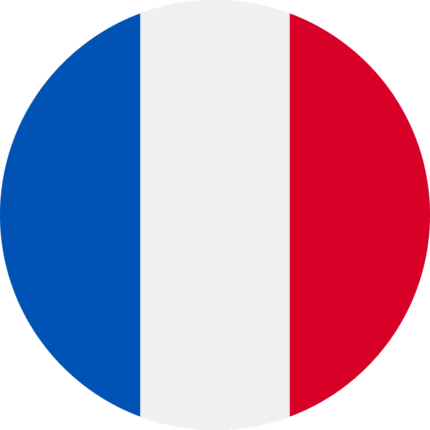

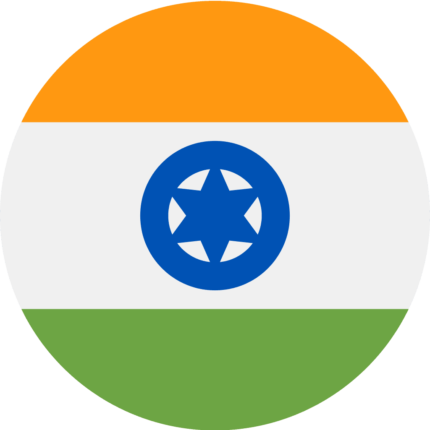





Reviews
Clear filtersThere are no reviews yet.