When you think of online shopping, there’s a high chance that those thoughts will lean towards Nintendo. Buy a 20-GBP Nintendo gift card code and explore a world of gaming possibilities with your own Nintendo account! There’s an incredible range of games, downloadable content, and digital services available, and you will also be pleasantly surprised by the exclusive titles, virtual consoles, and more.
Gaming
By its name, the Nintendo gift card allows you to access countless games that will satisfy all your gaming needs. Browse for your favorite titles, whether they are the latest Nintendo Switch hits, classic retro games, or family-friendly adventures. Nintendo is one of the most popular gaming platforms, so buy a 20-GBP Nintendo gift card code, increase the funds in your account, and enjoy seamless, worry-free gaming!
Downloadable Content
Or maybe you are into downloadable content – Nintendo can be your best companion here as well. With its expansive library of DLC, you can enhance your favorite games with new characters, levels, or skins. A 20-GBP Nintendo gift card is a great present for gamers, and who knows, it might inspire you to explore new titles and expansions too!
Entertainment
Buy a 20-GBP Nintendo gift card code and unlock other forms of entertainment. Use it to purchase or download games, add-ons, and apps from the Nintendo eShop, or even subscribe to Nintendo Switch Online for exclusive benefits like online multiplayer, cloud saves, and access to a selection of classic NES and SNES games. You can also discover additional content like indie games, demos, and even music from your favorite games.
How to redeem the Nintendo Gift Card code on the website?
- • Go to [Nintendo eShop](https://www.nintendo.com/eshop/) and log in to your Nintendo account;
- • Hover over your account name and select “Enter Code”;
- • Enter your purchased Nintendo gift card code in the designated field;
- • Press “OK” to complete the process.
How to redeem the Nintendo Gift Card code on the Nintendo Switch?
- • Open the Nintendo eShop on your Nintendo Switch;
- • Select “Enter Code” from the menu;
- • Enter the purchased Nintendo gift card code;
- • Press “OK” to complete the process.
How to redeem the Nintendo Gift Card code on a Nintendo 3DS or Wii U?
- • Open the Nintendo eShop on your Nintendo 3DS or Wii U;
- • Select “Settings/Other” from the menu;
- • Choose “Redeem Download Code”;
- • Enter the purchased Nintendo gift card code;
- • Press “OK” to add the balance to your account.
With your Nintendo gift card, the possibilities are endless. Explore, play, and enjoy everything Nintendo has to offer with just one simple card!













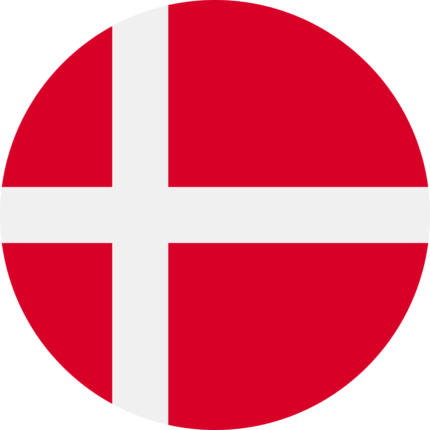


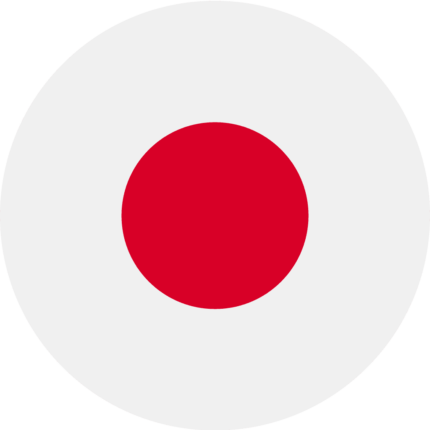



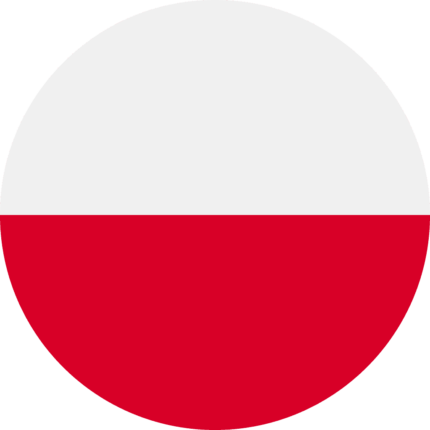

Reviews
Clear filtersThere are no reviews yet.