When you think of gaming, Riot Games is likely to come to mind. Buy a BR Riot Points Gift Card and dive into the thrilling universe of Riot’s popular games with your own Riot account! Whether you’re gearing up for battle in League of Legends, unleashing your skills in Valorant, or enjoying other Riot Games, this gift card offers the flexibility and excitement you need.
Enhance Your Gaming Experience
By its name, the Riot Points Gift Card allows you to access countless in-game features and customizations. Purchase skins, champions, weapons, and other exciting content to stand out in your favorite Riot titles. The Riot Points Gift Card is perfect for taking your gaming experience to the next level or gifting a fellow gamer with endless possibilities!
Unlock Exclusive Content
Dive deeper into the world of Riot Games by using your gift card to unlock exclusive skins and items. Whether you’re customizing your favorite *League of Legends* champion or acquiring rare cosmetics in *Valorant*, Riot Points open the door to endless opportunities for personalization and expression.
Compete Like a Pro
With Riot Points, you can also acquire premium battle passes or event passes that enhance your gameplay and allow you to earn exclusive rewards. Compete, progress, and prove your skills while looking stylish with unique items only accessible through the game’s premium features.
How to redeem the Riot Points Gift Card code on the website?
- • Go to [Riot Games’ website](https://www.riotgames.com/) and log in to your account;
- • Select the game you wish to redeem the gift card for;
- • Navigate to the store and choose the “Redeem Code” option;
- • Enter your purchased Riot Points gift card code in the designated field;
- • Press “Redeem” to add the points to your account.
How to redeem the Riot Points Gift Card code on the Riot Client?
- • Open the Riot Client on your PC or Mac;
- • Log in to your Riot account;
- • Go to the in-game store for your selected game;
- • Choose the “Redeem Code” option;
- • Enter the purchased Riot Points gift card code;
- • Press “Redeem” to complete the process.
How to redeem the Riot Points Gift Card code on the mobile app?
- • Open the mobile version of your chosen Riot game;
- • Tap the store icon and select “Redeem Code”;
- • Enter the purchased Riot Points gift card code;
- • Press “Redeem” to add the points to your account.
With your Riot Points Gift Card, the possibilities are endless. Unlock, customize, and enjoy the full potential of Riot Games with just one simple card












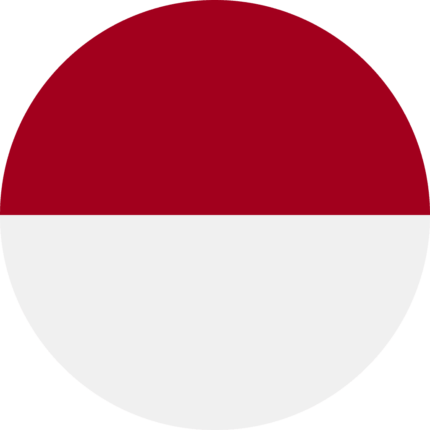

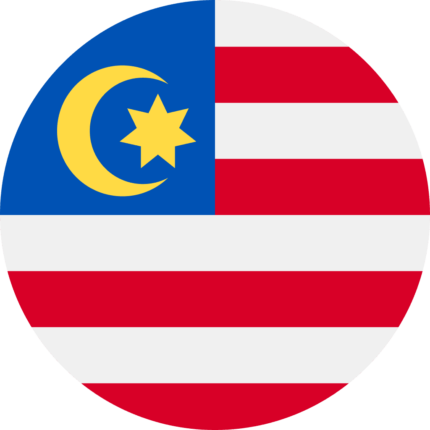





Reviews
Clear filtersThere are no reviews yet.