When you think of gaming and entertainment, Xbox Game Pass PC is likely one of the first things that comes to mind. Purchase an Xbox Game Pass PC Membership (BR) and unlock a world of exciting PC games, subscriptions, and digital content with your own Xbox account! Whether you’re a casual gamer or a hardcore enthusiast, there’s something for everyone in the Xbox PC ecosystem.
Gaming
With the **Xbox Game Pass PC Membership**, you gain access to a massive library of games designed for PC gamers. Explore a variety of thrilling titles, from action-packed adventures to immersive RPGs and competitive strategy games. Choose from hundreds of high-quality PC games, including new releases available the same day they launch.
Subscriptions
Enhance your gaming lifestyle with the **Xbox Game Pass PC Membership**. Enjoy exclusive member perks such as discounts, access to premium games, and seamless updates to new titles. Discover hidden gems, play critically acclaimed games, and enjoy a growing library of games optimized for PC.
Entertainment
Your **Xbox Game Pass PC Membership** is more than just games—it’s your gateway to an entire entertainment experience. Use the Xbox app on PC to manage your library, discover new titles, and stay connected with friends. Experience the joy of a complete entertainment hub, tailored just for you.
How to activate your Xbox Game Pass PC Membership (BR) on the website?
- • Go to [Xbox.com](https://www.xbox.com/) and log in to your account.
- • Hover over your profile icon and select “Redeem Code.”
- • Enter your purchased Xbox Game Pass PC Membership code in the designated field.
- • Press “Redeem” to activate your membership.
How to activate your Xbox Game Pass PC Membership on the Xbox App?
- • Open the Xbox App on your PC or mobile device.
- • Tap the menu icon and select “Redeem a Code.”
- • Enter the purchased Xbox Game Pass PC Membership code.
- • Press “Redeem” to activate your membership.
With your Xbox Game Pass PC Membership (BR), the possibilities are endless. Explore, play, and enjoy everything Xbox has to offer for PC gamers with just one subscription!










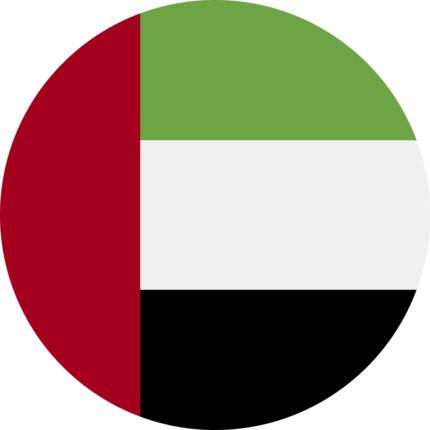
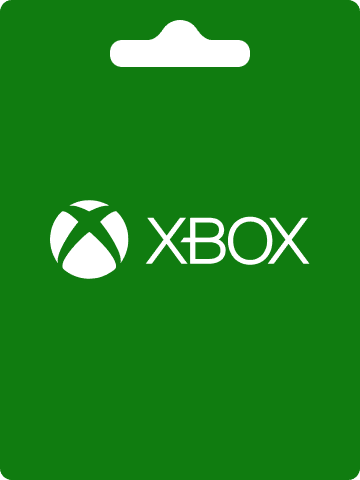



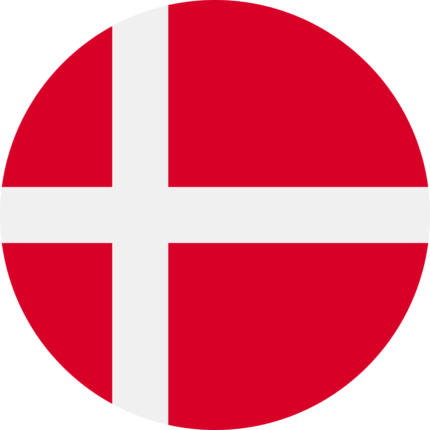
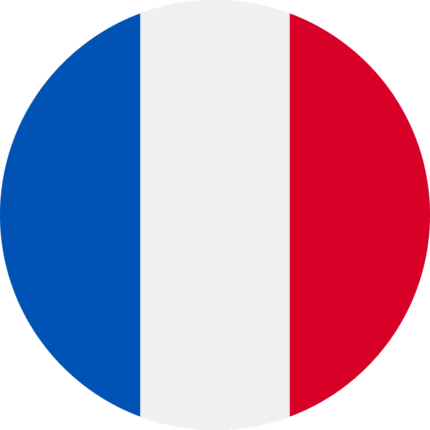
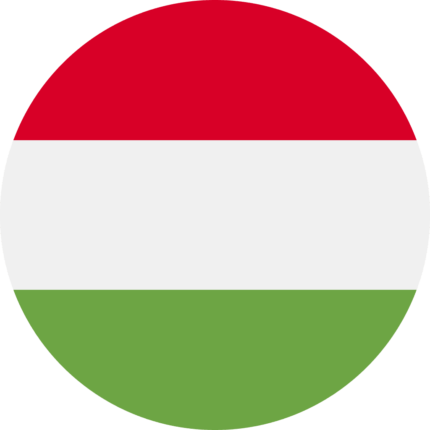
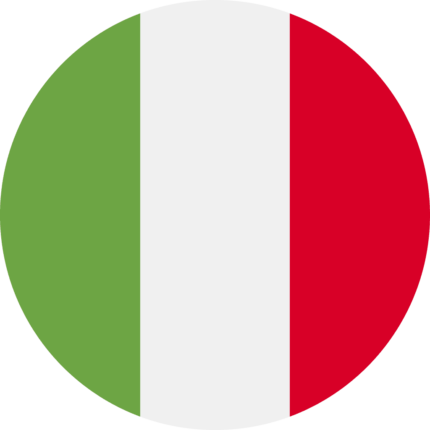

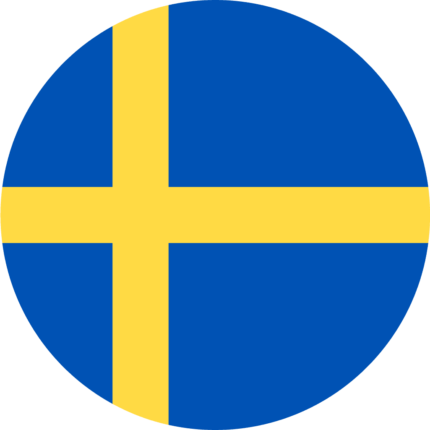


Reviews
Clear filtersThere are no reviews yet.